Step by step to download and install the Free Fire Advanced Server in 2023; Advance Server APK version 66.31.0 contains what’s new in the update.
In the next few hours, Garena will release the download of the Free Fire Advanced Server , the Advance Server APK will anticipate the changes that will occur after the new Battle Royale maintenance, this Thursday, March 9, 2023 we will detail how to download and install the Advanced Free Fire in version 66.31.0 and among other information.
The download of the Free Fire Advanced Server is scheduled to take place this Friday, March 10, 2023 after 4:00 am ( Indian time ), it is worth remembering that the registration and registration of the Advance Server FF started on last Thursday (02).
- This post was last updated on March 9, 2023 at 8:20 am (Indian time).

Download Free Fire Advanced Server March 2023
See below for information on downloading the Free Fire Advance Server in March 2023 :
- Advance FF download link : https://ff-advance.ff.garena.com/
- APK version : FFadv_66.31.0_BR.apk;
- Release : March 10, 2023:
- Size : 700 to 800MB;
- Requirements : Android operating system;
Check below the step by step to download the Free Fire Advanced Server in March 2023 :
1 – Access the Advanced Server download link ( not yet available );
2 – Log in with the same data as your game account using Facebook;
3 – Then click on the green “ Download APK ” button to download it.
Free Fire Advanced Server March 2023 Schedule
See below the schedule for the March 2023 Free Fire Advanced Server :
- Registration and registration : March 2nd to 9th, 2023;
- APK Download : March 10, 2023;
- APK shutdown : Undisclosed

Free Fire Advanced Server News
Check below some of the news present in the Free Fire Advanced Server of December in 2022 :
- New character;
- New feature;
- Awakening of Alvaro;
- New mode.
How to Install Free Fire Advance 2023
After downloading the Free Fire Advance Server APK , users must locate the file on their cell phone ( if they do not immediately perform this procedure ), then proceed with all the steps until the installation is completed, which will occur automatically.
How to enter Free Fire Advance
See below how to enter and activate the Free Fire Advance Server :
1 . After installing Free Fire Advance, open the APK and click on the “ guest ” button;
2 . Next, choose your Free Fire level to proceed: veteran , intermediate or novice ;
3 . A new account will be created automatically, to finish click on “ let’s start ” ( the user can edit his nickname if he wants );
4 . To complete the whole procedure enter the activation code .
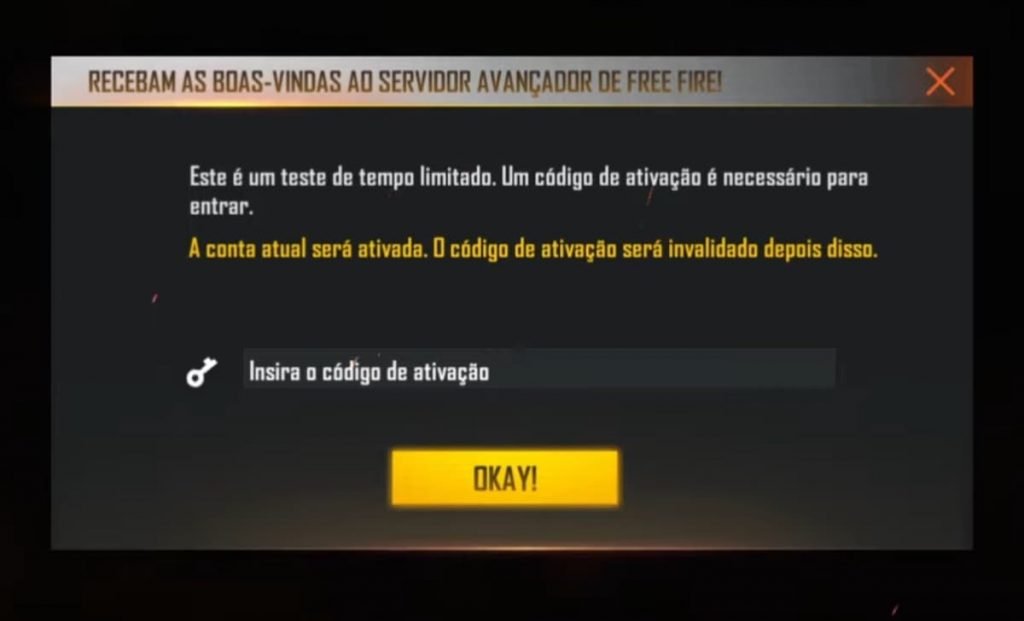
Free Fire Advanced Server Activation Code
The Free Fire Advanced Server activation code is a sequence of 16 letters and numbers, which is sent directly by Garena to approved users on the Advance Server FF March 2023 .
See below how to collect FF Advanced Server activation code in 2023 :
1 . Access the Advance Server registration page :
2 . Log in with the same method chosen when registering on the Advanced Server ;
3 . If the user has their registration approved , the activation code will be available above the “download APK” button;
4 . Copy the activation code and paste the string of letters and numbers into the Advanced Server APK once prompted;
iOS Advanced Server
There is no version of the Free Fire Advanced Server for iOS , the Advance Server FF APK with the news and changes of the next update will only be available on Android .
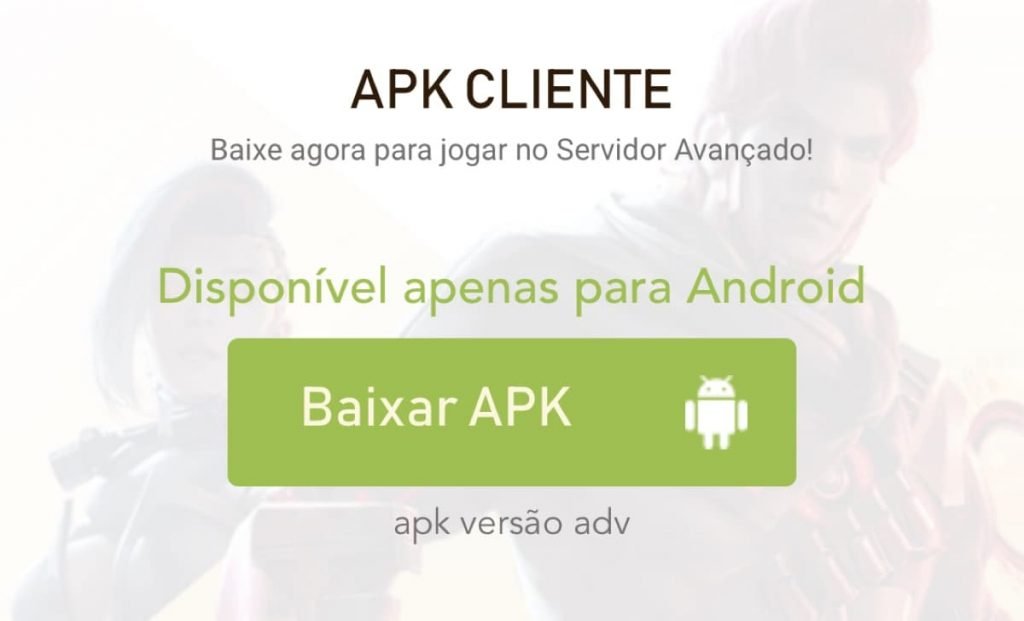
Report bug on Free Fire Advanced Server
It is possible to report bugs on the Advanced Server , there are also rewards like Free Fire diamonds .
Free Fire MAX Advanced Server APK
There is no exclusive Advanced Server APK for Free Fire MAX , the default Advance Server APK contains the news for both versions of the game.
Registration and registration of the Free Fire Advanced Server
The pre-registration of the Free Fire Advanced Server is the period where users can register on the Advance Server , which started on March 2, 2023.
APK registration is done directly on Garena ‘s official website for the Advanced Server, FF-Advance .
Questions and answers
See below the answers to the main questions from the community about the Free Fire Advanced Server :
- How to register on Garena’s Advanced Server? Registration is only done through Garena’s official website for the APK, FF Advance.
- How to download FF Advanced Server? First it is necessary to register, then wait for the approval of the registration, the download must be carried out on the FF Advance website, just click on the green button “Download APK”.
- How to login and enter the Free Fire Advanced Server? After downloading the Advance Server, the user must open the APK, then log in with the same data used in the registration.
- What is the Free Fire Advanced Server activation code? The activation code is a sequence of letters and numbers, it is sent directly by Garena to approved users in the Advance Server FF registration .
- How to find the Free Fire Advanced Server activation code? The activation code can be found on the page where the user registered for Advance FF, it will be above the “Download APK” button (if registration has been approved).
- How to put the activation code on Free Fire? When opening the APK, the activation code will be requested, the user just has to insert it and click on “Okay”.
- When will the Free Fire Advanced Server open? The FF Advanced Server will open on September 1, 2022, after 04:00 (Brasília time).
- How to download the Free Fire Advanced Server in 2022? The FF Advanced Server must be downloaded only through Garena’s official website, FF Advance.
- How to install FF-Advance? After downloading the Advanced Server, follow the step by step on your cell phone screen, to finish and release access to FF Advance, enter the activation code.
- What time will the Free Fire Advanced Server be ready in 2022? The forecast for opening the FF Advanced Server is after 04:00 (Brasília time), however, this time can be changed if necessary.
- How to update the Free Fire 2022 Advanced Server? It is not possible to update the same version of Advance Server, with each new edition users must download a new Advanced Server APK.




